COVID-19 forced many businesses to extend operations to the home office. While some businesses were well prepared and made the change quickly, others scrambled to support remote workers. With remote workers in place, a chief complaint about working remotely is its disruption to the flow of information across the organization.
While in the office, workers can easily exchange and share information face to face. Separating workers by implementing a work from home strategy demands a way to keep these info-flows intact. This document examines how implementing an electronic document management system’s workflow capability supports info-flows, and in many cases, improve efficiencies throughout the organization. Certain sections of this document are based on IDC’s June 2019 Document Processes Survey.
Document Workflow Challenges
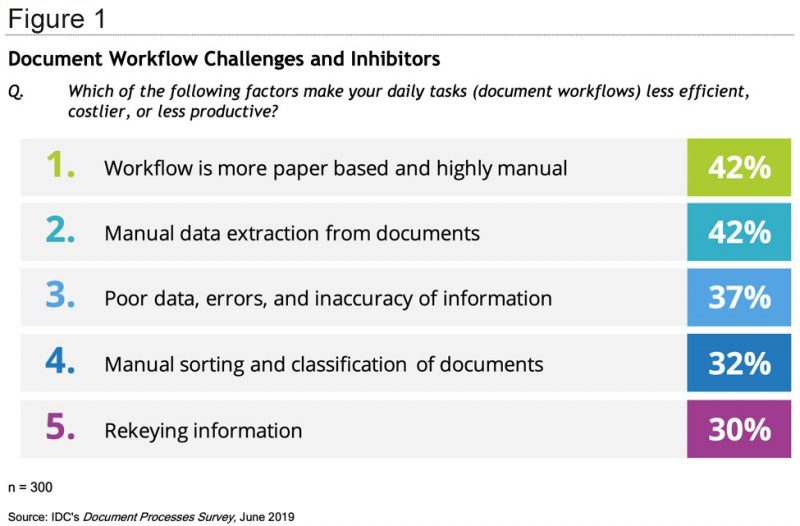 Paper remains entrenched in most businesses today, and IDC’s research reveals organizations continue to struggle with converting from manual, paper-based processes to digital workflows. Information is the lifeblood and the most valued asset of any organization. Improving information management practices is a key focus for businesses of all sizes, fueled by desires to drive operational efficiencies, improve remote worker productivity, and support various regulatory compliance initiatives.
Paper remains entrenched in most businesses today, and IDC’s research reveals organizations continue to struggle with converting from manual, paper-based processes to digital workflows. Information is the lifeblood and the most valued asset of any organization. Improving information management practices is a key focus for businesses of all sizes, fueled by desires to drive operational efficiencies, improve remote worker productivity, and support various regulatory compliance initiatives.
Knowledge workers are capturing, creating, consuming, and distributing massive amounts of content, forcing businesses to find a proper balance between the need for information access and maintaining worker productivity. According to IDC’s June 2019 Document Processes Survey, employees spend more than 32% of their time each week on document-related tasks.
Employees spend an average of 3 hours and 27 minutes per week simply searching for documents and content. Along with data accessibility, businesses cite several factors that contribute to making daily document workflow tasks less efficient, costlier, or less productive. These top factors, from IDC’s Survey, are shown in Figure 1.
Benefits of Scanning and Capture in Business Workflow
Scanning used to be mostly a back-office requirement; however, in today’s business climate, nearly every office employee scans documents. The value of scanning transitioned far beyond paper-to-digital conversion and document archival purposes. The ability to use information to drive better decision making and optimized business processes is a crucial part of digital transformation. For many organizations, the challenge lies in putting the proper systems in place to access, capture, manage, and process structured and unstructured data.
Coupled with intelligent capture software, businesses are using scanners to extract data trapped in paper and convert it into structured information that can be fed into enterprise applications, such as accounting or CRM systems, or other downstream processes. At the same time, once data is captured and extracted, it can be analyzed and used more effectively for cost management, risk mitigation, improved compliance, operational improvements, data monetization, and better overall decision making.
Increasingly, data captured during the scanning process is fed directly into intelligent capture software to automate document identification and classification, to label and tag documents, and to trigger complex workflows.
Capture Software Trends
Capture software converts unstructured and semi-structured documents to structured information that can be passed to another enterprise application and/or consumed by a downstream task or process. It typically includes the following capabilities:
- Physical scanning of paper documents
- Image preprocessing to improve downstream OCR
- Conversion of images to machine-readable text via one or more embedded OCR engines or equivalent technology
- Classification, which automates the categorization of documents and enhances metadata, enabling documents to be automatically routed to appropriate subprocesses or applications
- Data extraction and validation, so that the information can be mapped to enterprise applications and/or leveraged by process automation solutions without manual keying
Capture software is capable of consuming unstructured information from a broad variety of sources, including paper and digital documents, email, and other sources.
Capture use cases include:
- Back office. Back-office use cases most commonly involve the processing of high-volume semi-structured documents. Key examples include backfile conversion, invoice processing, loan servicing, claims processing, and handling of other financial documents.
- Front office. Front-office use cases are more frequently ad hoc and include lower volumes of both semi-structured and unstructured documents. Examples include loan applications, employee onboarding, patient admissions, sales order processing, customer correspondence, and contract management.
Challenges, Opportunities, and Essential Guidance for Technology Buyers
The digitization, automation, optimization, and eventual transformation of content-centric workflows are foundational components of an organization’s overall digital transformation strategy.
The first step for many organizations is to digitize existing paper-based information. Unfortunately, businesses often fail to recognize that fully enabled digital workflows involve much more than simply scanning paper documents and converting them into electronic files. A truly integrated scan/capture workflow solution will allow businesses to work with data from scanned images or documents in much more effective ways to reduce the manual steps, free up valuable business resources, and make better-informed business decisions.
To effectively optimize content-centric workflows, organizations must recognize and understand the content-centric use cases and the supporting business processes within their own businesses. Businesses should look to identify process pain points and enable workflow automation, including advanced capture software.
Deploying these technologies as part of a cohesive digital transformation strategy could provide dramatic results. Even at earlier stages of maturity, the transformation of content-centric workflows offers organizations increased process automation, efficient information access, improved compliance, and superior experience management. IDC research shows organizations that deploy technology to digitize, automate, and optimize content-centric workflows reduce the average time information workers spent on document-related tasks by over 17%. On average, productivity increased by 41% and errors were cut in half.
eBizDocs offers a second pair of eyes to assist businesses map out and prioritize their workflow processes. Sometimes seeing the forest through the trees requires a fresh set of eyes. eBizDocs’ document process analysis gives you a comprehensive review of how information is created, controlled, and flown through the organization, and what workflows can and should be automated. It is amazing how a few well thought out workflow rules can dramatically improve process efficiency.
Learn more and save 20% on your Process Analysis


