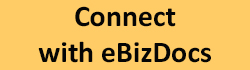Bulk Scanning – Outsourced or Internal
&
Finding the Right Partner and Scanner
Most organizations can scan paper documents. Scanners are available in all shapes and sizes and when used with a document management system, the benefits are enormous.
It’s common to go “paperless” on a day forward basis. Day forward paperless occurs when a date is set to manage business information & content electronically from that day forward. Typically, the ongoing daily scanning requirements are manageable with existing staff and desktop scanners.
But what if there is a large amount of preexisting physical documents or the daily volume is very high? The choices are:
– Invest in hiring personnel and purchasing robust scanners that can handle the load
– Outsource the task to a qualified scanning bureau
– A combination of both
What’s right for you?
Let’s evaluate your needs. Are your bulk scanning needs temporary? Maybe the need is to scan several boxes of existing documents into the document management system you implemented on a day forward basis. Once these boxes are emptied, the need goes away. As the current daily volume of scanning is managed internally, new boxes are not filled.
Are your scanning needs accumulative and performed in bulk on a fixed schedule? A good example of this scenario is automotive dealerships. For a dealership to remain compliant with retention requirements, all sold vehicle documents must be retained for several years. In many cases, rather than immediately scanning these documents into the document management system, they are accumulated and added in bulk, based on a predetermined (e.g. monthly) schedule. The result is pulsed scanning, where there is a repeating need for heavy volume scanning, followed by a period of no scanning.
Outsourced scanning is ideal for heavy volume scanning when the need is temporary or pulsed. The cost to implement internal scanning in these cases is difficult to justify. Idle staff and purchased equipment are not able to produce enough ROI to bring these tasks internal.
On the other hand, if the need for heavy volume scanning is sustained and scanned documents need to be immediately available, investing in the proper scanning equipment and staff is advised. For example: Many businesses receiving large amounts of standard mail are eliminating the paper as it enters the building and electronically routing it to the appropriate individuals for action. This is a sustained need and high-volume scanners is the best option for controlling cost and improving efficiency.
Finding the Right Partner and Scanner
What approach best fits your needs?
Once you settle on an Internal vs. Outsourced decision (or a combination of both), let’s look at the important areas you need to consider. First, we will look at selecting a scanner, then we will review what to look for when selecting a scanning partner. Fortunately, eBizDocs can assist with whatever approach is best for you. Our Scanning services are certified and fully scalable to meet your needs. For internal scanning, we offer best-in-class scanners and capture software with proven long-term performance.
Selecting the right scanning partner
No matter if you have 200 or 700,000+ documents that need to be scanned, you want to work with the best partner for your bulk scanning needs. The following criteria should be considered when selecting your document scanning services partner.
Document Security and Confidentiality
Security and confidentiality are of the utmost importance. Is the facility locked, with access limited only to employees during their scheduled shifts? Is the facility alarmed and monitored by an outside service? Are 24-hour surveillance cameras in place? Are all employees who handle your documents formally trained to follow privacy regulations and procedures? Known for our commitment to handling all our clients’ documents with the highest level of professionalism and confidentiality, eBizDocs is entrusted to handle many of New York State’s most vital records. eBizDocs is SOC2 Type II compliant which means we are recognized as meeting the highest standards for securely scanning and storing your sensitive documents, while making them available only to authorized users.
Scan Quality
The object of every scanning project is to capture each image as legibly as possible to ensure the information on the page is usable. eBizDocs, Inc. has a ready inventory of state-of-the-industry hardware and software to meet the most stringent demands for high quality file conversion. We strive for zero defects. Over the past 20 years we developed a proven quality assurance process that delivers the highest quality results possible.
Experience and Expertise
Can the scanning service handle your type of documents? Not all scanning service abilities are the same. Make sure your document scanning service can handle your needs. eBizDocs scanning services accommodate printed, film, and large format documents. We also have extensive experience working with fragile, damaged, and historic documents.
Access to Documents
What if you need to access some documents while they are not in your office? eBizDocs strong chain of custody procedures allow us to quickly locate your documents, regardless of where they are in the scanning process. We can locate and scan the requested documents and securely make these files available. We even offer a “Scan-on-Demand” service where we only perform scanning when you need the documents.
Other Services
In addition to scanning your documents, what other services are offered? eBizDocs offers professional and document management services to help ensure your project reaches maximum success. We even have a process analysis offering to help you improve efficiency for the way information flows through your organization.
Selecting the right scanner
Choosing the best business scanner takes three areas into consideration.
- Evaluating your scanning needs
- Selecting the right scanner type
- Considering features like OCR
Not all scanners are equal. Each scanner is for a specific need, so what may be best in class for one situation could be a lagging runner-up in another. Recognizing this, considering your needs, and searching for a scanner that prioritizes those needs is a great way to find the best scanner for your office.
Consider Your Needs
Before you can find the right tool for the job, consider the job itself. Specifically, you’ll want a clear picture of all your scanning requirements so they can be matched to the correct product. Start by asking yourself the following questions.
What are you scanning?
This is the most important factor in determining which scanner you should be using. Your need to digitize documents can range from simple to very complex, but it all boils down to what kind of document it is, and what you need to do with the information that’s on the page. Straightforward applications (back-scanning records in your file cabinets to save space) call for scanners that can handle high volumes, but don’t need cutting-edge features. Look for more advanced features like searchability and indexing, when you want to be able to extract digital information for reuse in digital business applications. Documents like invoices, medical records, bills of lading, loan or new client applications and new employee paperwork are all good candidates for integration into business systems. After understanding what you will be scanning, you can get into the specifics of models and the right checklist of scanning features. (The rest of the questions will help you with those aspects.)
How often do you scan?
The volume of scanning you need to complete will decide what class of scanner you should buy. If you only plan on scanning a couple items a day, investing in a heavy-duty scanner doesn’t make sense. Good options for one-off scanning needs could be a dedicated small office scanner, a multifunction printer (MFP) with integrated scanning, or potentially a scanning app on your smartphone. The key thing to consider is what you want to get out of your documents? These options are great for lower volumes, but expect for trade-offs on functionality, speed or reliability. If you need a more robust solution, an entry level business scanner is the perfect balance between low volume needs and upgraded capability.
The heavier the load, the more robust your business document scanner needs to be to handle it. When looking at scanner specifications, pay attention to the listed duty cycle to make comparisons between models on the number of scans a unit can handle per day. Note that the listed duty cycle gives you the maximum volume. It will also give you an indication of the robustness and class of the scanner when you’re making comparisons.
Do you need optical character recognition?
Optical character recognition (OCR) is software that converts scanned images to machine-readable text. This technology unlocks the power of information in your documents, by digitizing and letting you use valuable content on the page in a variety of ways. This digitized content is editable, searchable and shareable.
Does resolution matter?
Almost all business document scanners have comparable specifications for resolution, so evaluating devices based on resolution won’t tell you the whole story. What’s more important is the image processing technology that drives your selected scanner and image capture software. To optimize the OCR data from scanned documents, image quality is key. Blurry or obscured scanned images are not consistently read by OCR software. This means you’ll be back to the drawing board for digitization; people on your team will need to devote significant amounts of time preparing documents for scanning and hand-keying documents that didn’t get properly converted.
Look for some of these key features in your next scanning solution to get the most out of your investment:
- Deskew and auto-cropping
- Auto-orientation
- Auto brightness
- Sharpening
- Color smoothing
- Streak removal
- Noise reduction
- Background color dropout
Picking the Right Tool for the Job
Desktop
Desktop scanners are compact and quiet, making them an excellent choice for customer-facing transactions. Scanning is performed quickly, without the need to step away from the desk. Despite the small size and quiet operation, these scanners can typically scan up to 5,000 documents per day.
Departmental
Departmental scanners are perfect for large offices where multiple users from different departments share equipment. With a throughput speed of up to 110 pages per minute, a departmental scanner can handle multiple users and a volume of up to 25,000 pages per day.
Production
Production scanners support large scale operations, such as mailrooms and production departments. With throughputs of up to 150,000 pages per day, production scanners are built to stay busy. These scanners offer exception handling for non-standard items with a straight-through rear exit that allows loading of materials such as cardboard or extra-long documents.
Portable Scanners
Portable scanners are small enough for go-anywhere portability. They can be useful when you need to scan a document and taking a picture of it just will not do. Unsurprisingly, portable scanners often do not offer faxing or indexing capabilities. A Portable scanner is typically USB-powered, and despite its compact size, easily handles many document types and sizes.
Network/Wireless Scanners
Network/Wireless scanners are a boon for businesses that want to share one device among multiple users, or when they need the flexibility to move a device around without worrying about where there’s a network drop. With standard TWAIN or ISIS drivers, there is no complicated software installation, and IT administrators can disable the wireless capability, ensuring security of the system.
Specialized Scanners
Specialized Scanners accommodate the special attention needs of very large originals and micro sized films. Most large format scanners are roll fed scanners and great for back file conversion of architectural and engineering drawings, maps, and other line drawing applications. For certain applications, when the original cannot be fed through, a flatbed scanner is more appropriate. Many libraries, government agencies, medical facilities, financial institutions, energy, gas and power corporations are moving from microfilm storage to digital files. A quality microfilm scanner is the perfect tool to perform this conversion.
Let’s start a fact finding, no obligation, conversation about your goals and objectives.
About eBizDocs – eBizDocs is a premier digital transformation provider focused on helping you put INFORMATION AT YOUR FINGERTIPS. Offerings include paper and microfilm conversion, content capture and document management solutions, scanner sales and service, and process consultation. eBizDocs is SOC2 Type II certified and serves private and public-sector organizations. The company has been in business for over 20 years and is a preferred source contractor for NYS entities. To learn how eBizDocs can help transform your operation, visit eBizDocs.com
Download and Share